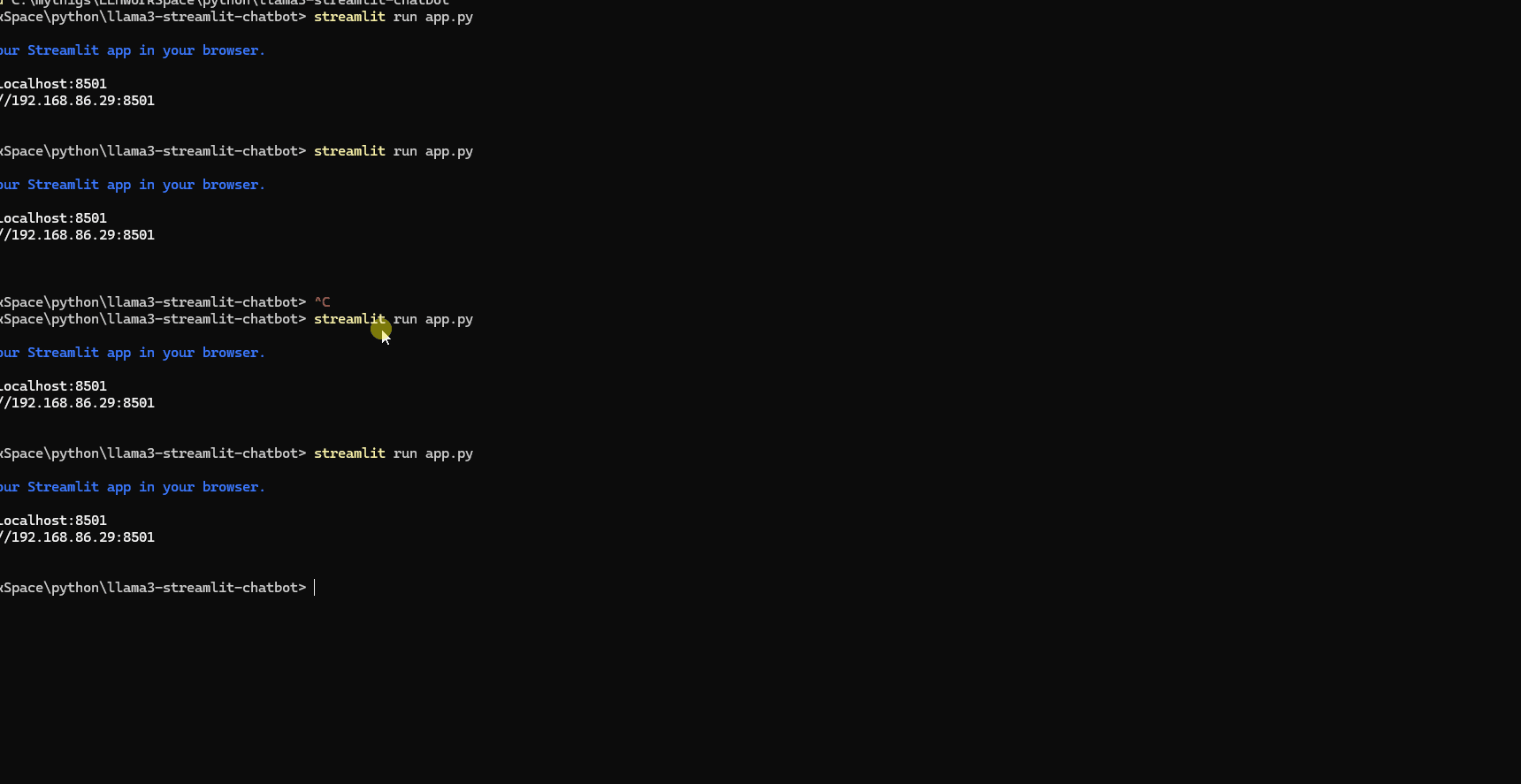🤖 Build Your Own Local AI Chatbot with Ollama & Streamlit
Environment
- Windows Desktop
- Languages: Python
- Application Type: LLM Examples
About Ollama
https://github.com/ollama/ollama
Ollama is opensource application that will helps to create and run the Large Language Models in local machines. We can install the software in any of the location desktops and can run models in local and can use it.
Ollama support many models and we simply can pull the model into local machine and can start the specific model. Below is github repository of Ollama and can explore more about the models.
Current Example will shows how to develop simple chatbot that interact with OLLAMA models that will provide two way interaction chat.
Technologies Used
Python is primary language used for the use case and to build chatbot, I have used the streamlit Python GUI library.
Streamlit open source GUI library and it can build User Interface applications very rapid. It has more documentation that help to build easy to complex gui applications.
Installation
Install Ollama In Local Machine
Download Ollama here https://ollama.com/download/windows
Open window powershell and run the model with following command:
ollama run llama3.2
We can also can choose plenty of models for available list.
Few Important Commands
ollama stop llama3.2
ollama ps
ollama serve # used when you want to start ollama without running the desktop application
Install Python
Download python for windows and install: https://www.python.org/downloads/
Install Streamlit
Install streamlit using pip command:
pip install streamlit
Setup Application
Create Directory and App File
Create directory and create app.py
Use below code in the app.py:
from ollama import chat
import streamlit as st
st.title("🤖 Build Your Own Local AI Chatbot with Ollama & Streamlit")
if "llama3.2" not in st.session_state:
st.session_state["llama3.2"] = "llama3.2"
if "messages" not in st.session_state:
st.session_state.messages = []
# Display chat history
for message in st.session_state.messages:
with st.chat_message(message["role"]):
st.markdown(message["content"])
# Prompt input
if prompt := st.chat_input("What is up?"):
st.session_state.messages.append({"role": "user", "content": prompt})
with st.chat_message("user"):
st.markdown(prompt)
with st.chat_message("assistant"):
full_response = ""
stream = chat(
model='llama3.2',
messages=[
{"role": m["role"], "content": m["content"]}
for m in st.session_state.messages
],
stream=True,
)
placeholder = st.empty()
for chunk in stream:
content = chunk['message']['content']
full_response += content
placeholder.markdown(full_response)
st.session_state.messages.append({"role": "assistant", "content": full_response})
Start Chatbot
Start chatbot from powershell:
streamlit run app.py
Local URL: http://localhost:8501
Documentation
Go through streamlit documentation and understand the streamlit libraries and its build in functions.
Follow below Streamlit docs that will help us build chatbot like regular LLM chat bots: https://docs.streamlit.io/develop/tutorials/chat-and-llm-apps/build-conversational-apps
Source Code
https://github.com/AI-JAVA-GEEK/llama3-streamlit-chatbot